Understanding your Detailed analytics Reports.
Hike POS offers a comprehensive analytics report that provides valuable insights into various aspects of your retail business. Here are some key aspects of the detailed analytics report in Hike POS:
You can access Detailed Analytics report under Reporting section in Hike.
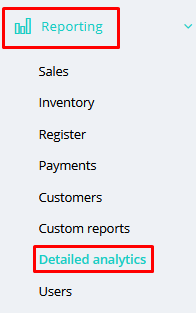
On the main page, you will be able to make selection base on your Reporting requirement.
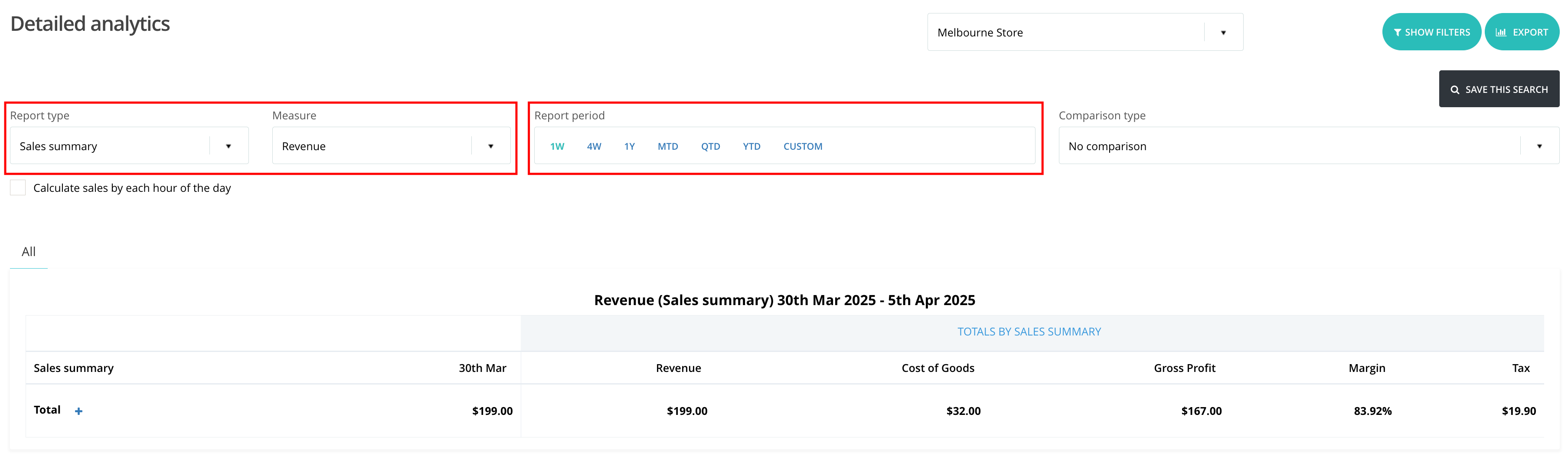
Report Types-
This option allows you to select base point of the report. These are the options for the Report type.
This option allows you to select base point of the report. These are the options for the Report type.
Sales Summary.
User.
Outlet.
Register.
Customer.
Customer Group (Tiers).
Product.
Brand.
Supplier.
Product Type.
Tag.
Measures-
The measure is the second section of the report based on the Report type. For example, if you selected Sales summery in Report Type and Gross profit on the Measures, you will be able to see the report base on Sales Summery and Gross profit for the selected time period.
The measure is the second section of the report based on the Report type. For example, if you selected Sales summery in Report Type and Gross profit on the Measures, you will be able to see the report base on Sales Summery and Gross profit for the selected time period.
These are the options for the Measures.
Basket Size.
Basket Value.
Basket Value (tax included).
Cost of Goods.
Customer Count.
Discount.
Discount %.
Gross profit.
Items Sold.
Last sale.
Margin.
Return%
Return Count.
Revenue.
Revenue (tax included).
Sales with customer%.
Tax.
Transaction count.
First sale.
Discount offers.
No Transactions.
Understand Types of Measures.
Basket Size.
It measures the number of products sold in a single Sale or transaction, to calculate the average basket size, divide the total number of items sold by the number of transactions. This metric helps to track their overall performance.
Basket Value.
Basket Value is the average amount spent by shoppers in one transaction, This is calculated by dividing the total value of all transactions by the number of transactions or sales. It can be calculated on a daily, monthly, or annual basis.
Basket Value (tax included).
It will calculate the basket value including tax.
Cost of Goods.
It helps you to get the total cost of goods.
Customer Count.
It gives you the number of customers counts.
Discount.
It calculates and provides the amount of discount given.
Discount %.
It calculates the percent of the discount given.
Gross profit.
It provides you with the Gross profit for the products and sales.
Items Sold.
It provides you with the count of items sold.
Last sale.
It provides you with the details of the last transaction done.
Margin.
It helps you to get a margin for sales and customers.
Return%
If any items are returned it will provide the percentage of items returned.
Return Count.
If any items are returned it will provide the counts of items returned.
Revenue.
It provides you with the Revenue amount on total sales.
Revenue (tax included).
It provides you with the Revenue amount including tax on total sales.
Sales with customer%.
It provides you with the percentage of sales done with customers of walk-ins.
Tax.
It provides you with the amount of tax charged.
Transaction count.
It provides you with a number of transactions done.
First sale.
It helps you to find the first sale done in that time period for a particular product, customer, or register.
Discount offers.
It provides you with an amount that is calculated according to discount offers running in your store.
No Transactions.
It provides you with the report in which there are no transactions during the selected date range. For example, if you have selected "Product" under Report type and selected "No Transactions" under Measure for last month, then the system will show you the report of those products that are not sold during last month. In the same way, if you have selected "Customer" under Report type and selected "No Transactions" under Measure for last month, then the system will show you the report of those customers who have not purchased anything during last month.
For the Product and No Transaction report, you have two additional filters which will help you get the Stock Obsolescence report.
By
selecting the options “Exclude inactive products” and “Exclude
products with zero stock” You can exclude the inactive products and
products with zero stock from the report. This report helps you to review and ensure you focus only on products that are still in stock but not selling.
Calculate sales by each hour of the day
To view an hourly sales report, simply check the option labeled 'Calculate sales by each hour of the day', as illustrated in the screenshot below. This enables a detailed breakdown of your sales performance by the hour. The screenshot also provides a preview of how the report will appear for better clarity.
This option is available on every detailed analytics report. You can export this report in excel file and filter it based on your requirement.
Note: 10pm column will show the sales processed between 9pm to 10pm and so forth.
Utilize the 'Sales by Hour of Day' report to pinpoint peak transaction times and streamline your workforce allocation. This valuable tool is essential for scheduling staff during busy periods and minimizing labour during quieter hours.
Comparison Type:
This option will allow you to compare your report with the same reporting period for the past year or the selected (Custom) time period. This will allow users to compare the date and plan for the future.
Show/Hide Filters.
You can filter these report based on Product name, User, outlet, register, customer, customer group (tiers), brand, supplier, product type, tag when applicable.
You can filter these report based on Product name, User, outlet, register, customer, customer group (tiers), brand, supplier, product type, tag when applicable.
Ability to Save the report.
We have added the ability to save and name reports for future use in the detailed analytics reporting section. You can now create a report in "Detailed Analytics" and save it for easy access later. This should eliminate the need to recreate reports each time. Kindly check the screenshots below for your reference:
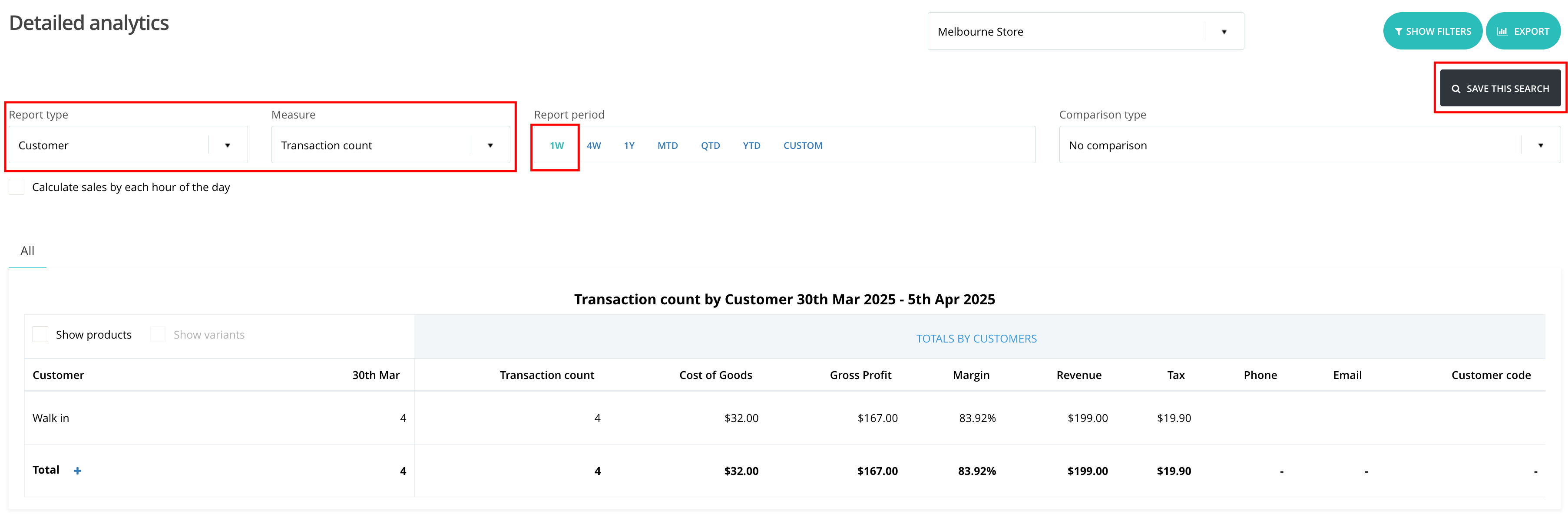
Once it is saved, you can simply click on that saved report when you wish to access the same report in the future.
Please note: This functionality is available only if you select the report period from the available options such as 1W, 4W, 1Y, MTD, QTD, and YTD. This functionality will not work when you select the custom dates.
Export
Export
You can export the same report in Excel, if data is low it will get directly downloaded, and if it's more it will get e-mailed to your user e-mail address.
There are many combinations of the Report Type and Measures based on your requirement but we will take one such example for your understanding.
Let's take, Report Type: Customer, Measure: No transaction
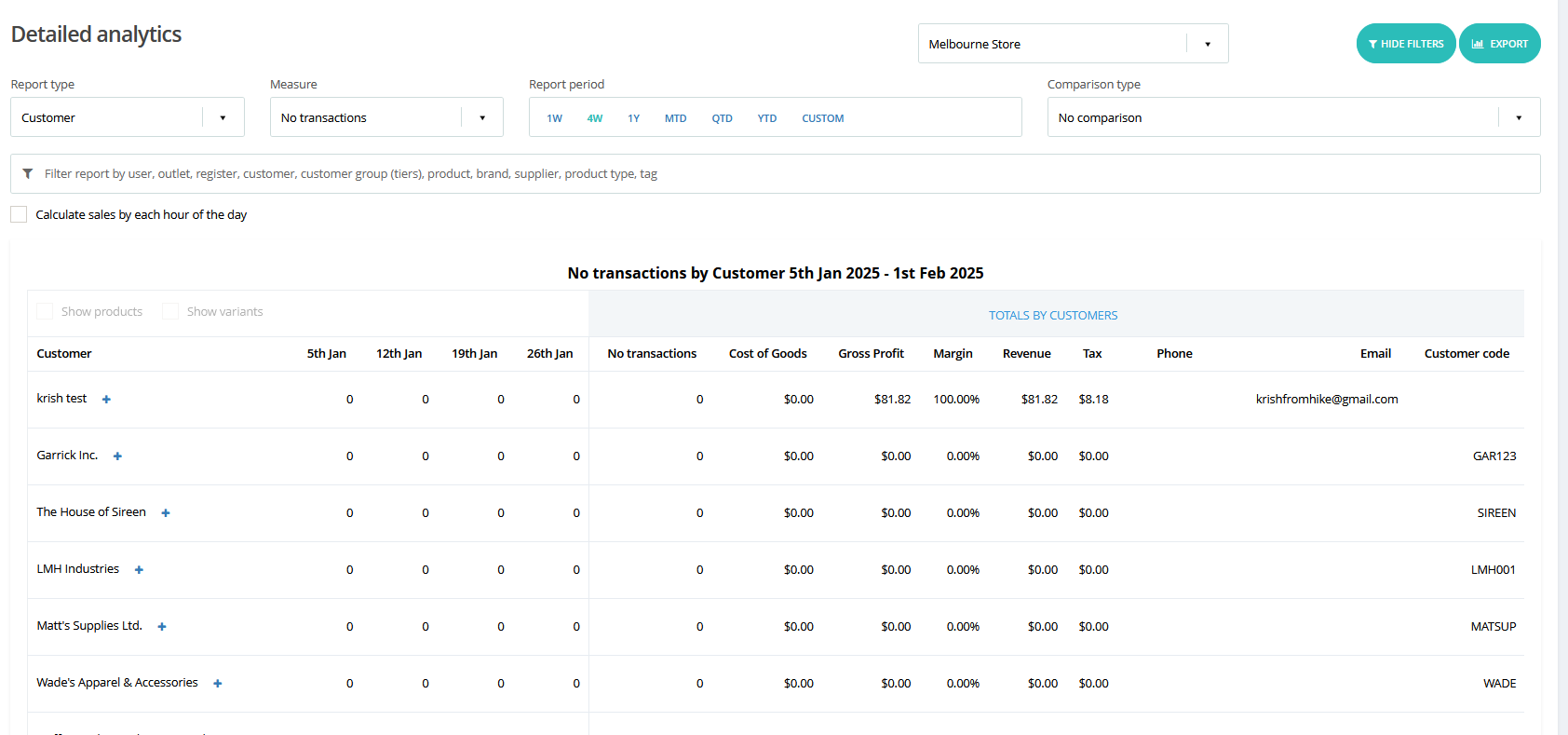
There are many combinations of the Report Type and Measures based on your requirement but we will take one such example for your understanding.
Let's take, Report Type: Customer, Measure: No transaction
We have selected 4 weeks time period for this report; hence, this data will give us all the customers with No Transaction in past 4 weeks. With this report, you can check Customer name, Phone number, Email and Customer code for each customer with No transaction.
You can download this report in Excel file and contact all these customers directly for marketing email or promotion code.
Moreover, you will find the details about the Loyalty points into the Excel file of the report. The excel report for Customers will look like below screenshot.
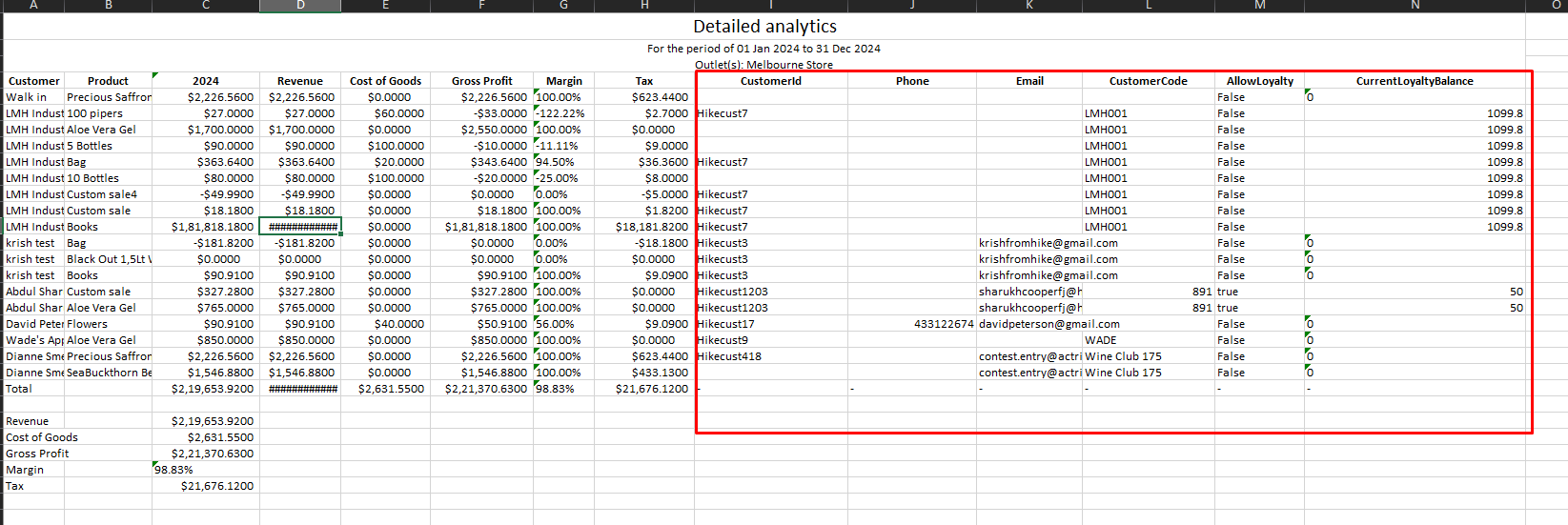
From here, you can take the Red highlighted section of the excel file, remove all other details from the excel file and use this to update/change the Loyalty points for your customers. For example, if you wish to make Loyalty points zero for all these customers, who did not make any sale within the store for past year, you just change the Current Loyalty balance column to Zero and import the file with those 6 sections. The loyalty balance for these customers will be zero.
SKU on Detailed Analytics report
All products Detailed analytics reports now include SKU numbers alongside product names. So now you can View both product names and SKU numbers.
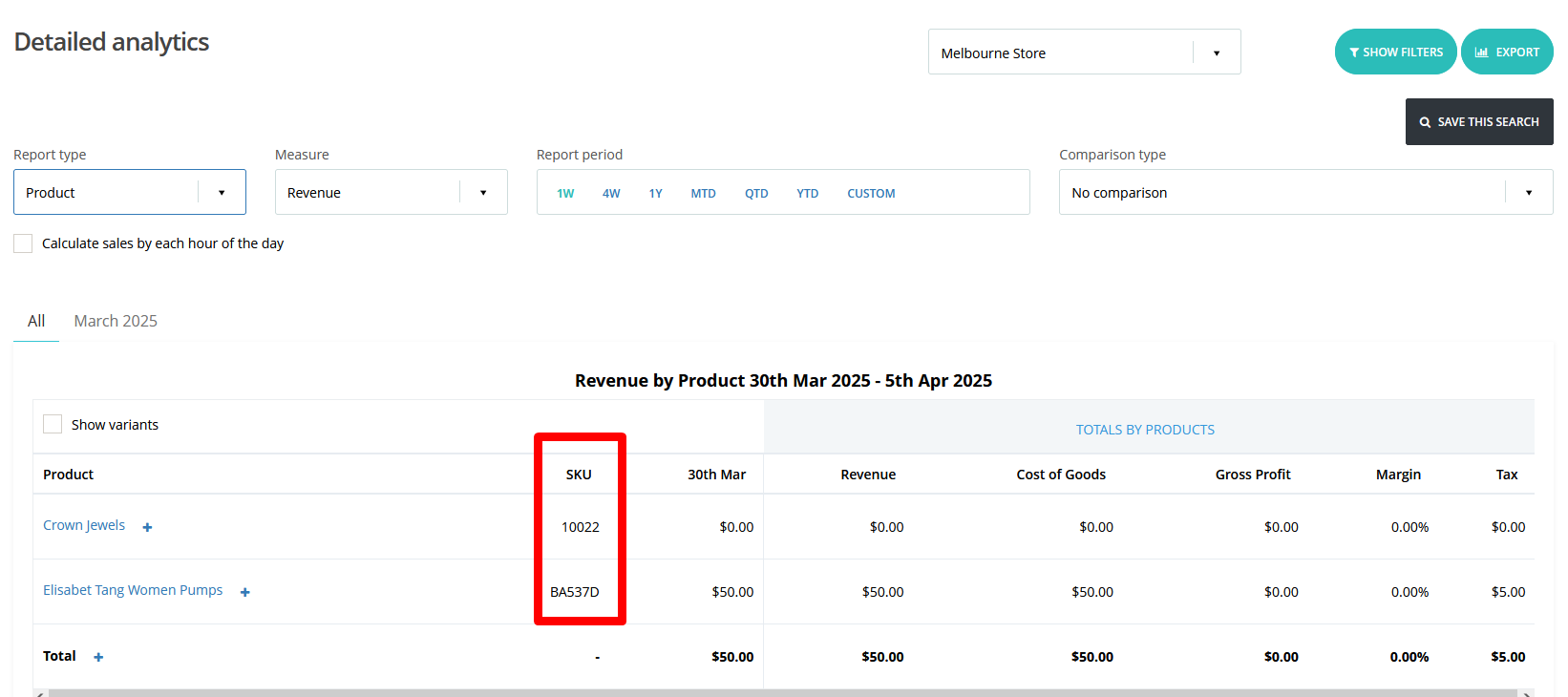
You can download this report in Excel file and contact all these customers directly for marketing email or promotion code.
Moreover, you will find the details about the Loyalty points into the Excel file of the report. The excel report for Customers will look like below screenshot.
From here, you can take the Red highlighted section of the excel file, remove all other details from the excel file and use this to update/change the Loyalty points for your customers. For example, if you wish to make Loyalty points zero for all these customers, who did not make any sale within the store for past year, you just change the Current Loyalty balance column to Zero and import the file with those 6 sections. The loyalty balance for these customers will be zero.
SKU on Detailed Analytics report
All products Detailed analytics reports now include SKU numbers alongside product names. So now you can View both product names and SKU numbers.
Related Articles
Understanding your Reports on Hike
Understanding the ins and outs of your business, from what items are selling the best to how well your staff are performing, is vital information for any business to know. Indeed, reports are where retailers will how to better improve their store ...iPad Printing reports
The iPad Hike POS Register app can print from Enter Sale and Sales History - all Point of Sale tasks. This will allow you to print receipts from current and existing sales to the linked thermal receipt printer that is connected to the iPad. PLEASE ...Run Custom Reports
Hike lets you customize the reports on sales, customers, and inventory. You can download the custom report straight away or schedule it to be generated and sent to your email later. This feature is supported under the Plus Plan. If you are using the ...How To Exclude Gift Card Sales from Sales Reports
In Hike, you can choose to exclude gift card sales from the sales report. If it is activated, the orders of selling gift cards will be excluded from the sales amount in the sales summary report. Please note: the gift card sales will only be excluded ...Filter your integration progress for better understanding
When using multiple Hike locations with more than one 3rd party integration, it is difficult to keep track of the different sync processes working on the store. Sometimes, when a sync is running in the background, they will keep the latest updates in ...