Inventory Dashboard
The inventory dashboard provides a snapshot of your entire inventory on one page.
If you have multiple outlets, use the drop down menu to check the inventory of each outlet.
Lets look at the information on screen.
Dashboard Tiles
The large dashboard tiles provide key details of your inventory:
Total Qty on hand tile
Lists the total number of products quantity held right nowAwaiting delivery tile
Lists the total number of products awaiting delivery from supplier to storeProducts tile
Lists the total number of products held right nowVariants tile
Lists the total number of products held right now that are variants of an originalRetail value tile
Lists the total retail value of all products held right nowAt cost value tile
Lists the total cost price of all products held right nowReserved quantity tile
Lists the total number of products held on reserve for back order right now- Product types tileLists the total number of product types held right nowThere is an advanced filter on the Inventory dashboard, where you can filter the Inventory dashboard by product name, brand, product type, supplier, season, and tag.
Variant products
Inventory summary
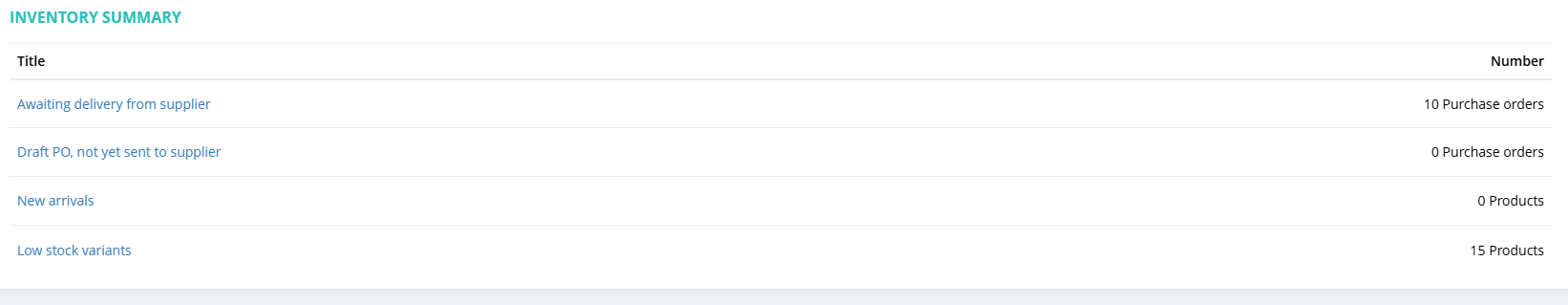
The inventory summary table provides details on key areas of the inventory, such as Awaiting inventory from Supplier (within open purchase orders), Draft purchase orders yet to send to suppliers, and new arrivals.
You will find the Title of the type of inventory, the number of items that fit the Title criteria, and the details to see more.
For example, if you look at Awaiting delivery from supplier, and click the Number button, you will see a page slide out like this one, and be able to see which purchase orders are open.
Related Articles
Dashboard
The Dashboard is there to give you a quick overview of how your business is performing, with several key graphs to show different aspects. On all the Graphs, you will find the following at the top of the page: Find outlet... As per all reports, ...Inventory Report
To make your data easier to understand, Hike breaks down all the activity to these key reports. All reports share the same fields below. Outlet As per all reports, choose the outlet you wish to see from the Outlet drop down menu. Filter by... Search ...My Inventory
My Inventory page lists all the inventory you currently have. You can filter the results by Outlet name, or by Product name, SKU, bar-code, brand, product type, supplier, season and tag. Inventory table The table displays all products with the ...Inventory scanner application by Hike
Hike has introduced Inventory scanner application which turns your iPad, iPhone or any Android device with a camera into a scanner. We understand that not every business owner has a scanner device. Here are the links to download this for iPhone and ...Creating & Completing Inventory Counts in Hike
Inventory counts (or stock takes, depending on where you live) are an essential part of any business – helping retailers keep track of their inventoryThe basic premise of an inventory count involves recording the quantity of each product in your ...