How To Add A New Product From The Purchase Order Page
Before you can create a purchase order, ensure that the products you wish to include are available on the Products page. This allows you to easily assign those products during the purchase order creation process.
If the products are not listed on the products page, don’t worry! You can add or create a new product directly from the purchase order page, streamlining the process.
Steps to Add or Create a New Product:
1. Navigate to Inventory > Purchases > Add New.
2. Click on Add Product to create a new product for your purchase order.
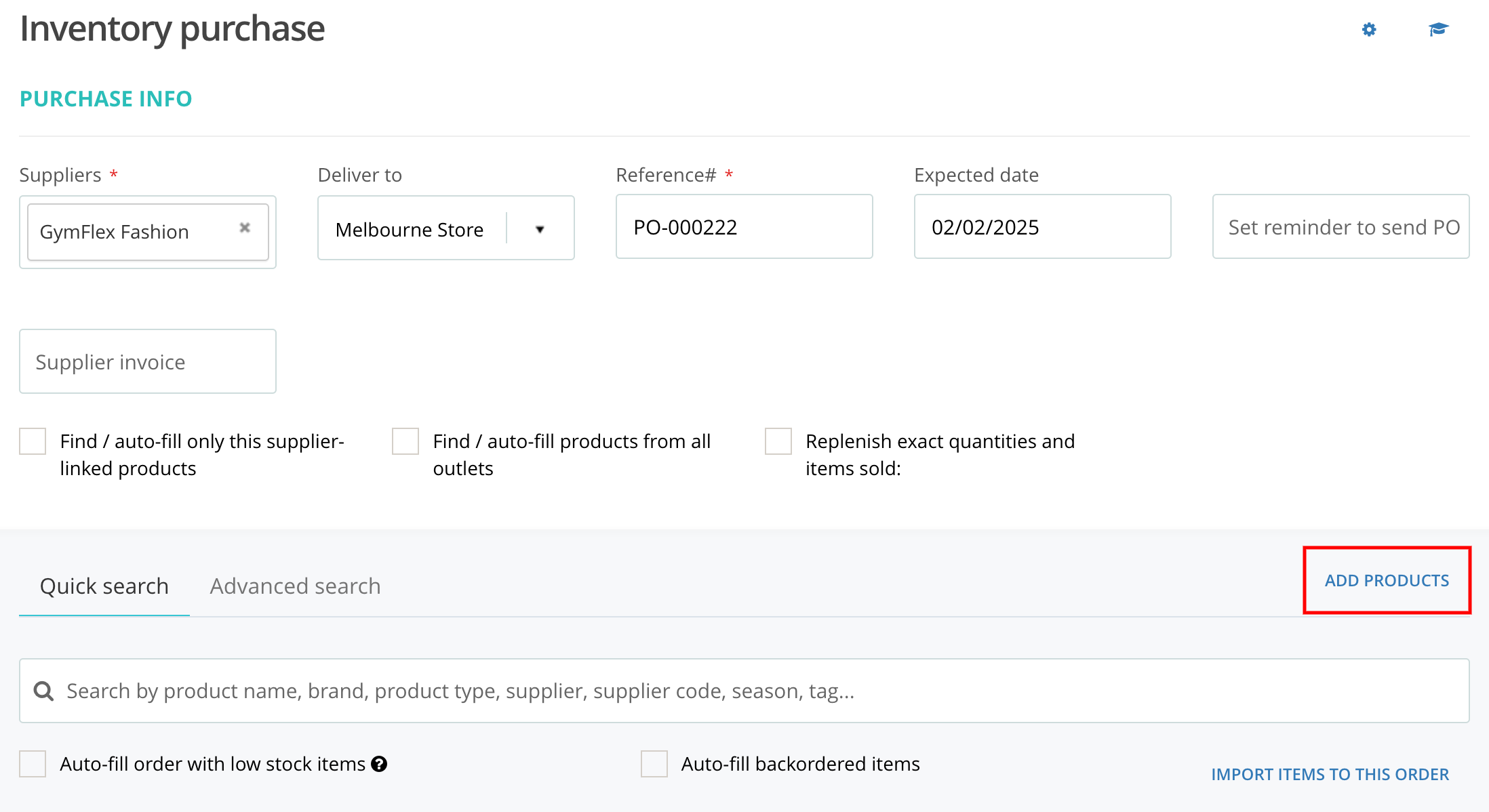
3. A slider will appear where you can enter the necessary product information. Fields include:
Product Name.
SKU and Barcode (optional; if left blank, the system will automatically generate one for you).
Pricing Information.
Additional information can be entered on the products page after the product is created.
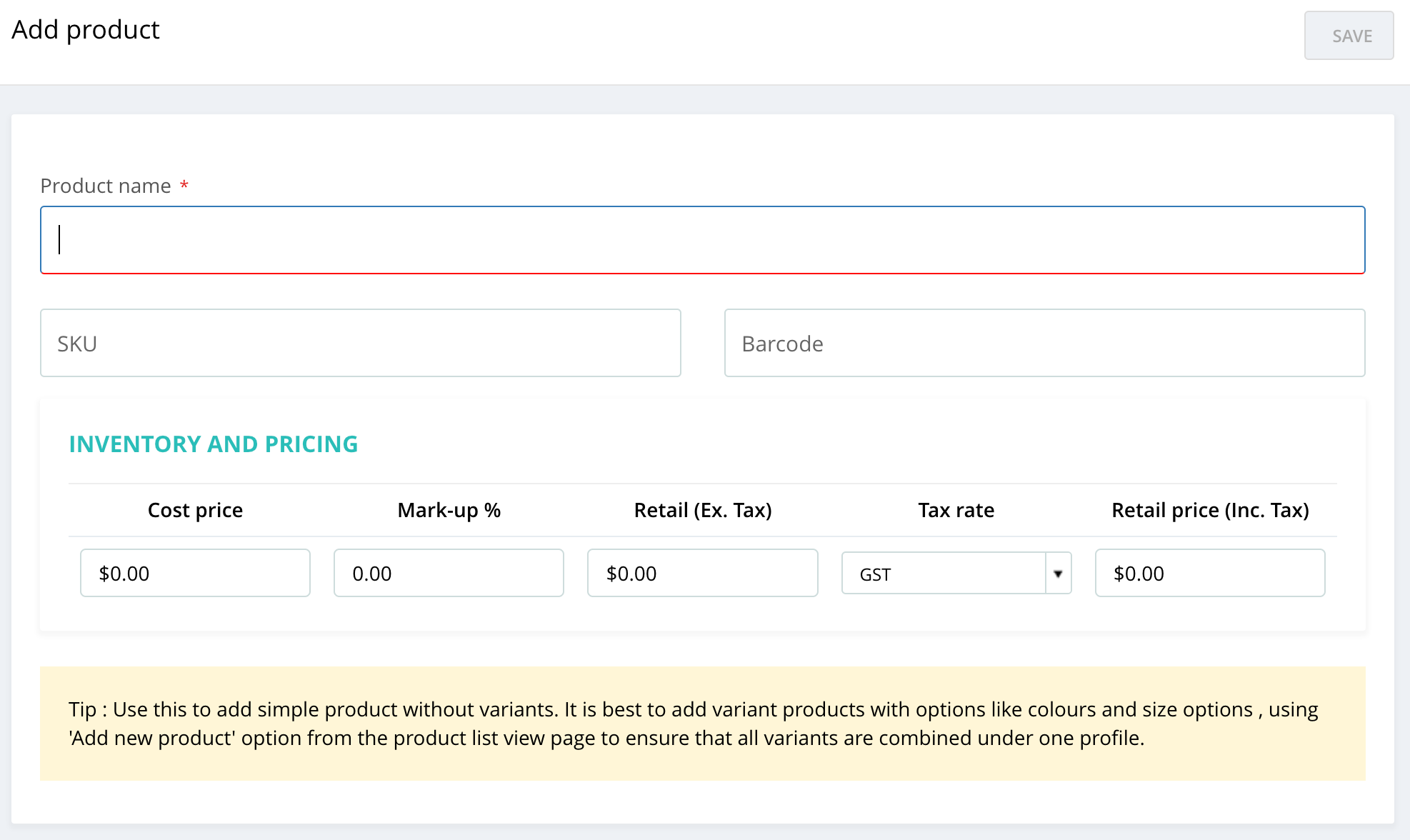
Important Note: You can only create a Simple Product using this feature. If you need to create a Variant Product, we recommend doing so from the products page.
4. Once the product is created, you will find it assigned to your purchase order.
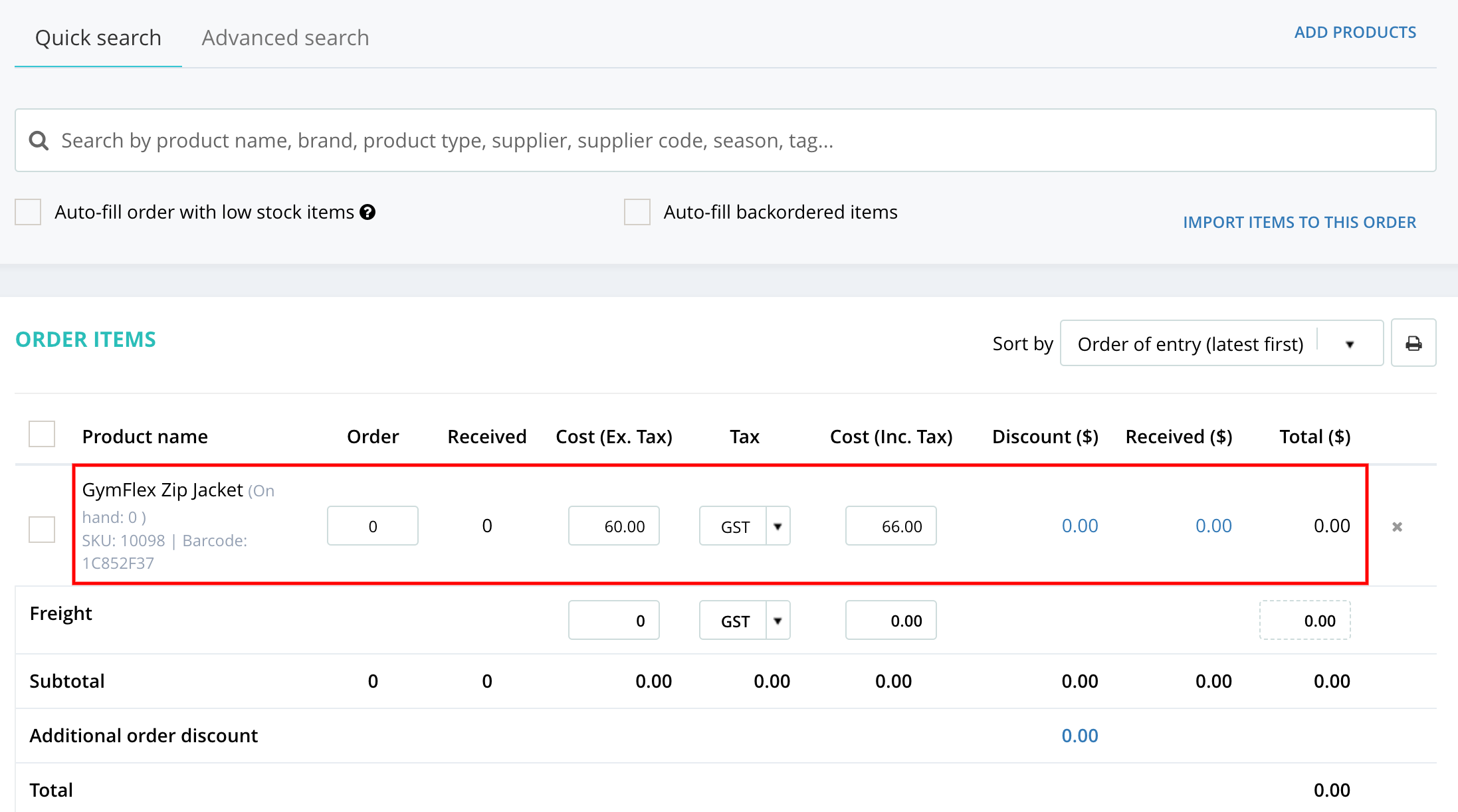
By following these steps, you can efficiently manage your products and streamline the purchase order process.
By following these steps, you can efficiently manage your products and streamline the purchase order process.
Related Articles
Adding new products via Purchase orders
While you have options to create new products from product page manually or via excel file, you can also add new products into Hike via Purchase orders. There are two ways to add products via Purchase orders. We have a separate support article if you ...What is a Stock Purchase Order?
Purchase Orders (or POs) are records used to document the transaction between a supplier and a buyer. From a retailer’s perspective, a purchase order will include pertinent information such as the specific goods that you will be purchasing, as well ...Bulk Edit multiple products from Product listing page.
The bulk-edit option allows you to update multiple products directly in your Hike Store via the Product Listing page. This can save you a lot of time since you no longer need to manually update products one at a time or export your Product list to a ...How to add a Standard Product to Hike
This guide advises how to add a single or Standard Product to Hike. Please note, once you do this, you cannot later add variants to that product. To add variants, refer to this article: Add Product Variants How to add a New Product to Hike Go to ...Entering New Sales on Hike's iPad POS
Different businesses will undoubtedly have different ways in which they conduct sales. From utilizing functions such as Lay-By to allowing your customers to pay for goods in instalments or enabling on-the-spot discount sales for those specially ...